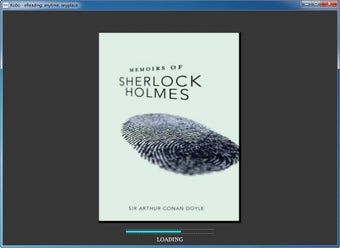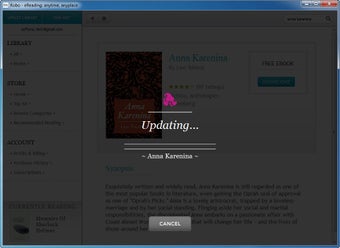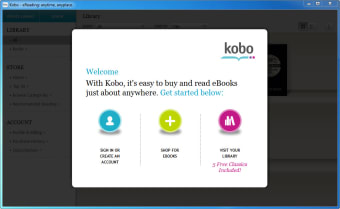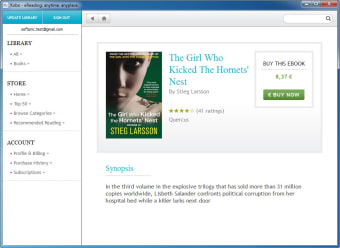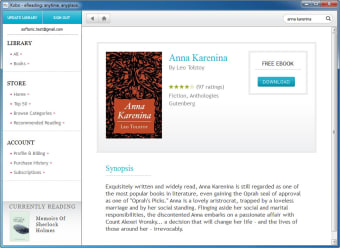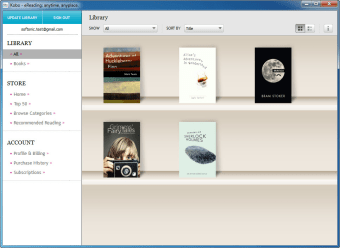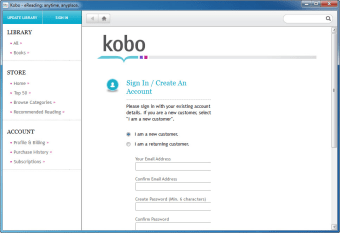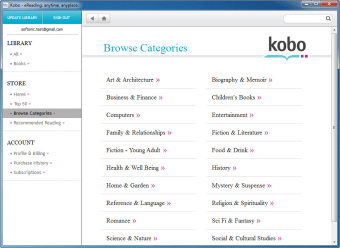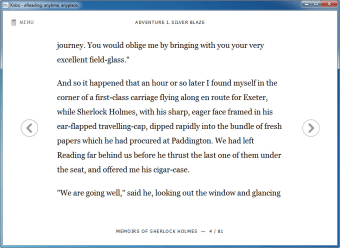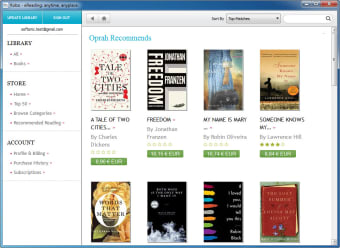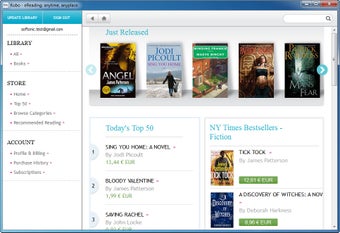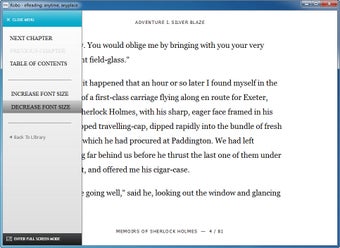Comprehensive E-Reading Solution for Windows
Kobo Desktop is a free program designed for Windows users, offering a seamless way to purchase and read digital books and audiobooks. It provides access to an extensive library that includes various genres, ensuring that readers can find both the latest releases and timeless classics. Users can create an account to explore and buy their desired ebooks, enriching their digital library directly from their computer.
In addition to its purchasing capabilities, Kobo Desktop enables users to set up and manage their Kobo eReader, enhancing the overall reading experience. The software features customizable reading options, including adjustable font sizes, styles, and margin settings, as well as multiple reading modes such as night and day. With its user-friendly interface, Kobo Desktop serves as a convenient tool for avid readers looking to organize and enjoy their literature collection.